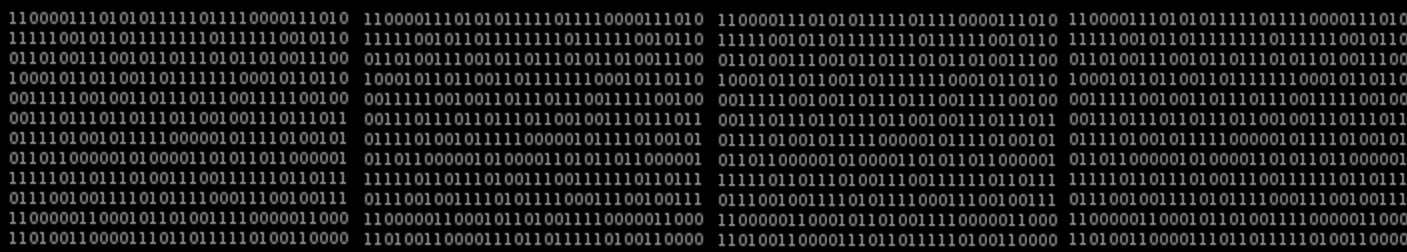Debian GNU/Linux on Dell Vostro 1440
Last updated: 2012-06-22
General Hardware Specifications of Dell Vostro 1440
|
Hardware Components
|
Status under Linux
|
Notes
|
| Intel(R) Core(TM) i3 CPU M 380 @ 2.53GHz | Works | No special procedure required during installation. 64 bit |
| 14.0″ Display, 1366 x 768 pixels, anti glare | Works | No special procedure required during installation. There’s pretty big difference between the lowest brightness level and next. |
| Intel integrated GPU | Works | No special procedure required during installation. |
| AMD Radeon HD 6400M Series GPU | Works | Works with binary driver (fglrx). |
| 4 GB RAM | Works | No special procedure required during installation. |
| Hard Drive 500 GB Seagate | Works | No special procedure required during installation |
| Integrated Network Card RTL8111/8168B | Not tested | not tested |
| DVD drive | Not tested | not tested |
| Wireless card (Broadcom Corporation BCM4313 802.11b/g/n) | Works | Works with non-free firmware. |
| Battery | Works | No special procedure required during installation |
| Sound card | Works | No special procedure required during installation. |
| Card reader | Works | Tested with SD card. No special procedure required. |
| Webcam | Works | No special procedure required during installation |
This laptop is operating under kernel version 3.2.0-2-amd64 (from Debian repository).
Laptop is sold with Ubuntu, so it should be well supported by Linux – wifi, sound, and graphics worked there indeed, but I prefer Debian with LXDE, so I installed Debian with debootstrap, using live system on pendrive. First there was Squeeze installed as base, and moment later I installed all packages from previous system, which was mix of stable, testing, unstable and backports. And it worked well, but finally I decided to upgrade to unstable and then made this note..
Unresolved issues
- Special keys for volume up, down and mute don’t work. It may be the issue of LXDE, haven’t tried any other window manager.
- Didn’t manage to control fan in reliable way – runs almost all the time on low speed. If I turn fan off with i8kmon, it turns on after random period of time and tempereture.
Configuration Files
Added to /etc/modules
coretemp lm75 i8k
To prevent increasing of Load_Cycle_Count value (S.M.A.R.T) in /etc/hdparm.conf I added
/dev/sda {
apm = 254
apm_battery = 254
}
More Specific Information
cat /proc/cpuinfo processor : 3 vendor_id : GenuineIntel cpu family : 6 model : 37 model name : Intel(R) Core(TM) i3 CPU M 380 @ 2.53GHz stepping : 5 microcode : 0x3 cpu MHz : 931.000 cache size : 3072 KB physical id : 0 siblings : 4 core id : 2 cpu cores : 2 apicid : 5 initial apicid : 5 fpu : yes fpu_exception : yes cpuid level : 11 wp : yes flags : fpu vme de pse tsc msr pae mce cx8 apic sep mtrr pge mca cmov pat pse36 clflush dts acpi mmx fxsr sse sse2 ss ht tm pbe syscall nx rdtscp lm constant_tsc arch_perfmon pebs bts rep_good nopl xtopology nonstop_tsc aperfmperf pni dtes64 monitor ds_cpl vmx est tm2 ssse3 cx16 xtpr pdcm pcid sse4_1 sse4_2 popcnt lahf_lm arat dts tpr_shadow vnmi flexpriority ept vpid bogomips : 5053.75 clflush size : 64 cache_alignment : 64 address sizes : 36 bits physical, 48 bits virtual power management:
lspci 00:00.0 Host bridge: Intel Corporation Core Processor DRAM Controller (rev 02) 00:01.0 PCI bridge: Intel Corporation Core Processor PCI Express x16 Root Port (rev 02) 00:02.0 VGA compatible controller: Intel Corporation Core Processor Integrated Graphics Controller (rev 02) 00:16.0 Communication controller: Intel Corporation 5 Series/3400 Series Chipset HECI Controller (rev 06) 00:1a.0 USB controller: Intel Corporation 5 Series/3400 Series Chipset USB2 Enhanced Host Controller (rev 05) 00:1b.0 Audio device: Intel Corporation 5 Series/3400 Series Chipset High Definition Audio (rev 05) 00:1c.0 PCI bridge: Intel Corporation 5 Series/3400 Series Chipset PCI Express Root Port 1 (rev 05) 00:1c.1 PCI bridge: Intel Corporation 5 Series/3400 Series Chipset PCI Express Root Port 2 (rev 05) 00:1c.2 PCI bridge: Intel Corporation 5 Series/3400 Series Chipset PCI Express Root Port 3 (rev 05) 00:1c.4 PCI bridge: Intel Corporation 5 Series/3400 Series Chipset PCI Express Root Port 5 (rev 05) 00:1d.0 USB controller: Intel Corporation 5 Series/3400 Series Chipset USB2 Enhanced Host Controller (rev 05) 00:1e.0 PCI bridge: Intel Corporation 82801 Mobile PCI Bridge (rev a5) 00:1f.0 ISA bridge: Intel Corporation Mobile 5 Series Chipset LPC Interface Controller (rev 05) 00:1f.2 SATA controller: Intel Corporation 5 Series/3400 Series Chipset 6 port SATA AHCI Controller (rev 05) 00:1f.3 SMBus: Intel Corporation 5 Series/3400 Series Chipset SMBus Controller (rev 05) 00:1f.6 Signal processing controller: Intel Corporation 5 Series/3400 Series Chipset Thermal Subsystem (rev 05) 01:00.0 VGA compatible controller: Advanced Micro Devices [AMD] nee ATI Seymour [Radeon HD 6400M Series] 12:00.0 Network controller: Broadcom Corporation BCM4313 802.11b/g/n Wireless LAN Controller (rev 01) 13:00.0 Ethernet controller: Realtek Semiconductor Co., Ltd. RTL8111/8168B PCI Express Gigabit Ethernet controller (rev 06) ff:00.0 Host bridge: Intel Corporation Core Processor QuickPath Architecture Generic Non-core Registers (rev 02) ff:00.1 Host bridge: Intel Corporation Core Processor QuickPath Architecture System Address Decoder (rev 02) ff:02.0 Host bridge: Intel Corporation Core Processor QPI Link 0 (rev 02) ff:02.1 Host bridge: Intel Corporation Core Processor QPI Physical 0 (rev 02) ff:02.2 Host bridge: Intel Corporation Core Processor Reserved (rev 02) ff:02.3 Host bridge: Intel Corporation Core Processor Reserved (rev 02)
The end
If you have any questions or comments regarding this hardware, feel free to send them using one of the contact methods.